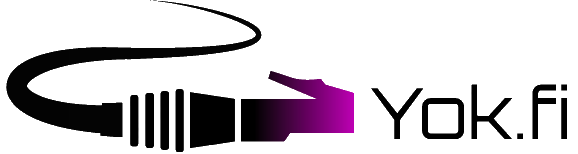Troubleshooting
If you are having problems with your network connection, check the announcements from Student Village Networks front page. There might be a network maintenance underway or some other network blackout which we are already working on. If there are no announcements, that could explain your situation, check the connection troubleshooting and the FAQ. If you can not solve the problem on your own, it is time to contact the Student Village Network administration.
Do not connect an ADSL/VDSL broadband modem to Student Village Network!
Do not set your IP address manually!
Most network problems in Student Village Network are caused by personal devices and configurations. If you are using a (WiFi) router, please read our instructions first. You should also test your connection without the (WiFi) router installed, by connecting your computer directly to the wall socket.
Support
The Digital Services does not support installing home computers, nor does it answer questions about software on home computers. The support is strictly limited to correcting faults relating to the network. If you have problems with your own computer equipment, you need to seek support from a third party, like for example Citizen’s Helpdesk, which is free of charge.
If you get completely stuck with your connection, you can contact Student Village Networks administration by netmaster@yok.fi
Reporting a problem
IT Services has limited resources assigned for Student Village Network administration. As our resources are limited, we encourage users to perform a basic troubleshooting and making sure that it is not their own equipment, which is faulty, before contacting us.
When contacting Student Village Network administration, the following information is mandatory:
- Your street address and apartment number.
- Network connection socket’s ID.
- Your computer’s current IP address.
- Are you using a wireless router and have you already tried to connect the computer directly to the network wall socket.
- How is your connection broken exactly? Does your network adapter’s light blink? Are there any error messages? A plain message: “Network is broken, please fixit now!!!111”, is not sufficient.