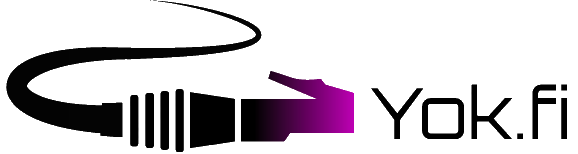Mac
The Student Village Network uses TCP/IP protocol (IPv4) for communication. A computer connected to Student Village Network will receive its network settings automatically as long as the computer is set to use automatic settings. Student Village Network’s IP addresses are dynamically assigned via DHCP server. This means that the subscription does not have a fixed address, but the IP addresses circulate from one machine on the network to another. Do not set a static IP address, it won’t work.
Network settings
- Choose Apple menu
 -> System Preferences -> Network.
-> System Preferences -> Network. - In the list at the left, select the network connection you want to use (such as Wi-Fi or Ethernet) -> Advanced.
- Click TCP/IP -> Configure IPv4: Using DHCP.