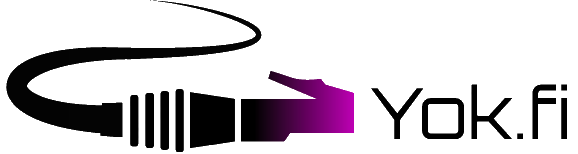Linux
The Student Village Network uses TCP/IP protocol (IPv4) for communication. A computer connected to Student Village Network will receive its network settings automatically as long as the computer is set to use automatic settings. Student Village Network’s IP addresses are dynamically assigned via DHCP server. This means that the subscription does not have a fixed address, but the IP addresses circulate from one machine on the network to another. Do not set a static IP address, it won’t work.
Network settings
From the desktop, click on the start menu and search for Settings. From the Settings window, click on the Network tab. Then from the right pane, select the interface and click on the gear icon to open settings for that interface.
From the IPv4 tab, select the Automatic (DHCP) button to allow the system to dynamically obtain the IP address.