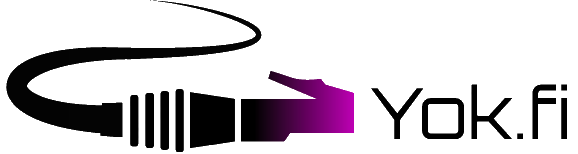Connecting a device to the network
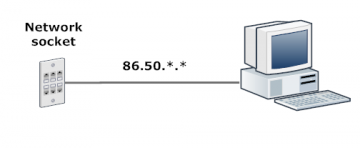
An Ethernet cable is needed for connecting a device to Student Village Network. The cable should be straight-connected Ethernet cable, with RJ45 connectors.
Notice! TYS apartments don’t come with the needed Ethernet cable by default. Sometimes old tenants leave a cable behind, but not always. If you don’t have the required cable, you can purchase one at any computer store.
Computers, etc. operate on the network automatically using the default settings of the Local Area Network (LAN), ie. with the automatic TCP/IP settings. Apart from connecting the Ethernet cable, no other measures are required. If the network connection does not work, you may need to check the network adapter and operating system settings. Instructions for different operating systems can be found in the navigation menu on the left.
Your computer should have a built-in network adapter or a separate Ethernet (USB) card. Network adapter has a RJ45 socket, usually it is named LAN or has the Ethernet logo seen on the picture below. Student Village Network is compatible with all Ethernet adapters, which support 100BASE-T full duplex.
Network Sockets

The image above shows a typical network socket in TYS apartments. Your apartments network socket might differ from this type.
All apartments have at least one active connector. Some apartments have multiple active sockets and smaller studios might only have one. In larger apartments than studios, more connectors have been sought to be activated in different rooms, if possible.
If you suspect that the connector is broken or you cannot find any active network connectors in the apartment, contact the Student Village Network administrator. If, however your socket does not have ID label or the socket/connector is visibly loose or broken, then create a fault report directly from the TYS’ Tenant Pages.
Connection Panels

New student dormitory’s and renovated apartments have an apartment-specific cross-connection panel located near the entrance in a separate cabinet or within the fuse cabinet.
Separated cross-connection panels are found in:
- Aitiopaikka
- Haliskylä
- Ikituuri
- Student Houses A
- Kuunsilta’s renovated apartments
The incoming internet connection from building distributor is labeled as TJ-, ATK-, NOUSU/x.x or CAT6. The sockets in the apartment are either marked with MH, OH or with numbers. Activating the Student Village Network connection to the desired socket can be easily done by connecting the patch cable from the building distributor connector to the desired connector in the apartment. A 0.5 m long Ethernet cable is sufficient.