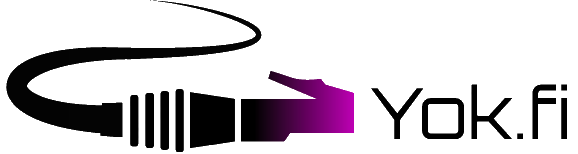FAQ
How do I check my own IP address?
The easiest way to check the IP address is at the command prompt (terminal / command prompt). The command and output differs on Windows, Linux, and MacOS machines.
Windows: Windows + R -> cmd -> ipconfig /all
MacOS: ifconfig
Linux: ifconfig or ip addr show
In Windows, IP address is visible at IPv4 Address. Some times you may require your network adapters physical address A.K.A. MAC (Media Access Control) address, which is visible at Physical Address:
In MacOS and Linux:
-IP address should be visible at inet addr.
-Network adapter’s MAC address is visible at HWaddr:
Notice! If you are using a router, then your computer most likely gets a private network address (192.168.X.X). Your Student Village Network IP (86.50.X.X) is given to your router, which then uses NAT transformation and gives out private network IP to your computer.
My wireless connection is failing constantly, what is wrong?
Wireless tangling is quite often caused by routers running on overlapping radio channels. Try changing the frequency band from 2.4 GHz to 5 GHz.
Poor connection may also be due to a malfunctioning WLAN router. The router should sometimes be upgraded, restarted, and cleaned of the largest dust balls.
Also test if the network connection works better when plugging the computer directly into the network wall socket with an Ethernet cable. This way you’ll find out if there’s a fault in the router or in the Student Village Network connection.
Game/program X does not work, Can you open port Y from your firewall?
No.
Please read the rules.
Which ports are open in the firewall?
Outbound traffic is generally not restricted.
Connections to the machines of the Student Village Network are allowed via the secure encrypted protocols: SSH, IPsec and OpenVPN. In addition, GRE is also allowed.
Can you activate more network sockets in my apartment or move the active socket to another room?
Mainly we don’t move or active more connectors.
However, there are exceptions to the rule, ie for a valid reason you can ask the network admins of the Student Village Network.
Which WLAN router works in the Student Village Network?
If you are purchasing your first router and you are not sure if the device would work on the Student Village Network, you can always ask the network admins about that device before making a purchase decision.
However, we cannot generally promote or recommend any particular model. As long as the device is a real router and not a broadband ADSL/VDSL modem, the model doesn’t matter from a technical point of view.